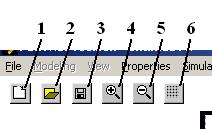
I.3. Quick Access Toolbar
The Quick Access Toolbar (fig. I.10) is placed as a horizontal bar just below the Menu Bar and presents six image buttons. The actions of the first three buttons are identical to those controllable by the New (1), Open (2) and Save (3) commands from the File menu. The actions of the next three buttons are identical to those controllable by the Zoom In (4), Zoom Out (5) and Show Grid (6) commands from the View menu.
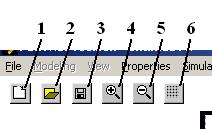
Fig. I.10. The Quick Access Toolbar.