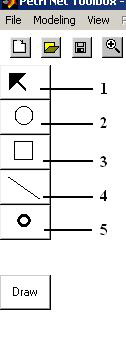
Fig. I.11. The Drawing Panel.
I.5. Drawing Panel
The Drawing Panel (fig. I.11) is placed vertically, in the left side of the main window, below the Quick Access Toolbar, and presents five image buttons with actions identical to the commands Edit Objects (1), Add Place (2), Add Transition (3), Add Arc (4) and Add Token (5) available in the Modeling menu.
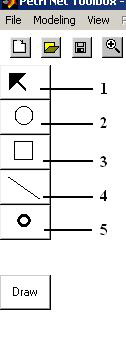
Fig. I.11. The Drawing Panel.