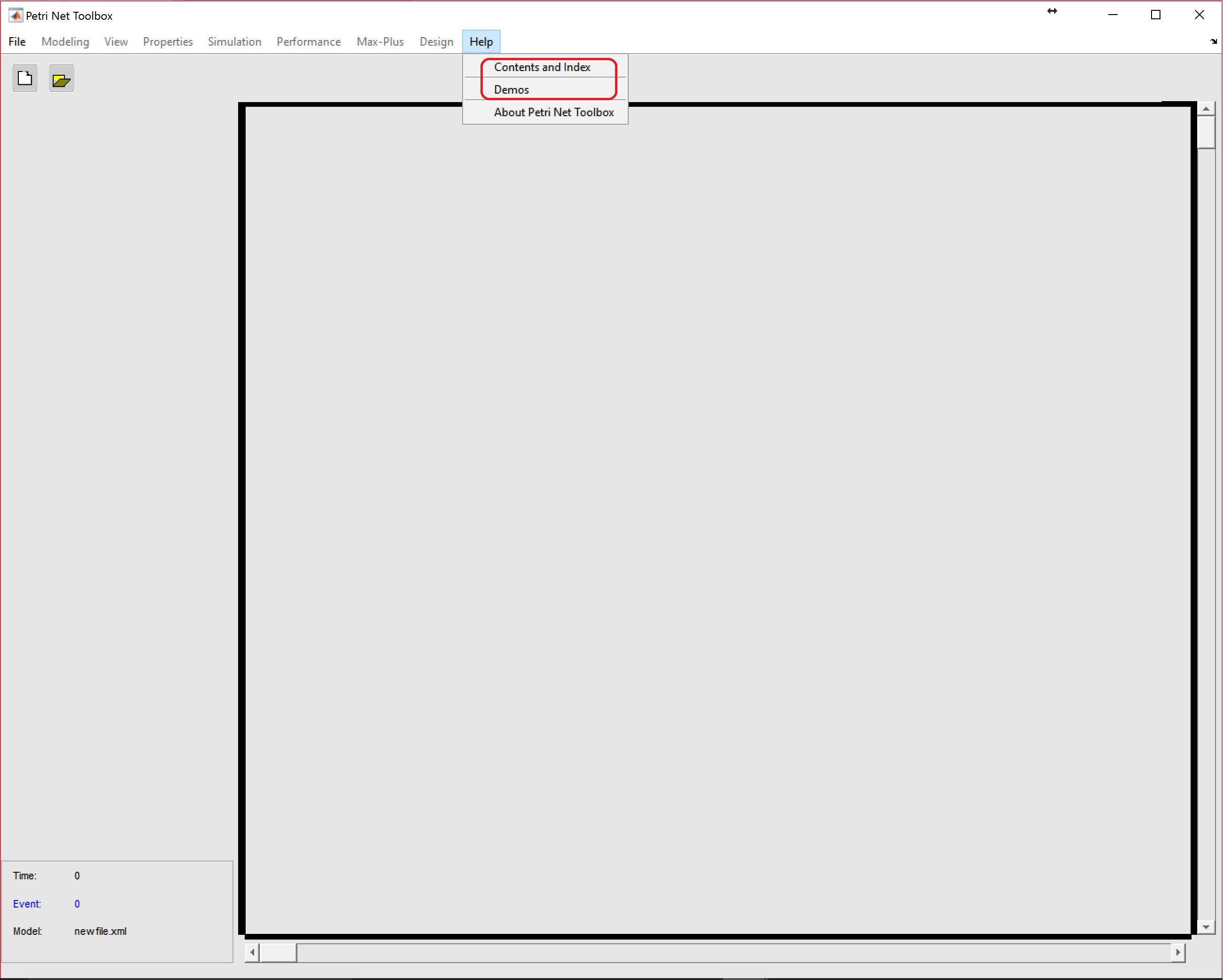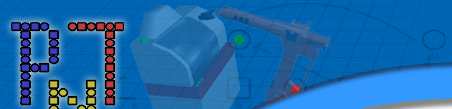
Petri Net Toolbox for MATLAB
home online help demos download references

User's Guide and Demo Version
The User's Guide for the Petri Net Toolbox is available online.A Demo Version of the Petri Net Toolbox is available in p-coded format.
It has all the facilities of the full version, except for the Save and Open options and was tested up to Matlab R2024b.
In case you are interested in trying it, please send an e-mail to pntool_
The installation procedure detailed below is the same for both the demo and the full versions.
Installation Guide
1. Unzip the contents of the downloaded zip archive under the MATLABROOT\toolbox folder(MATLABROOT represents the root directory of MATLAB installation, for example C:\Program Files\MATLAB\R2024b).
This operation will create the folder MATLABROOT\toolbox\petrinet2.4.
2. Open and edit the classpath.txt file from the MATLABROOT\toolbox\local folder using Notepad
(or other simple text editor).
Add the line
$matlabroot/toolbox/petrinet2.4/petrinet.jar.
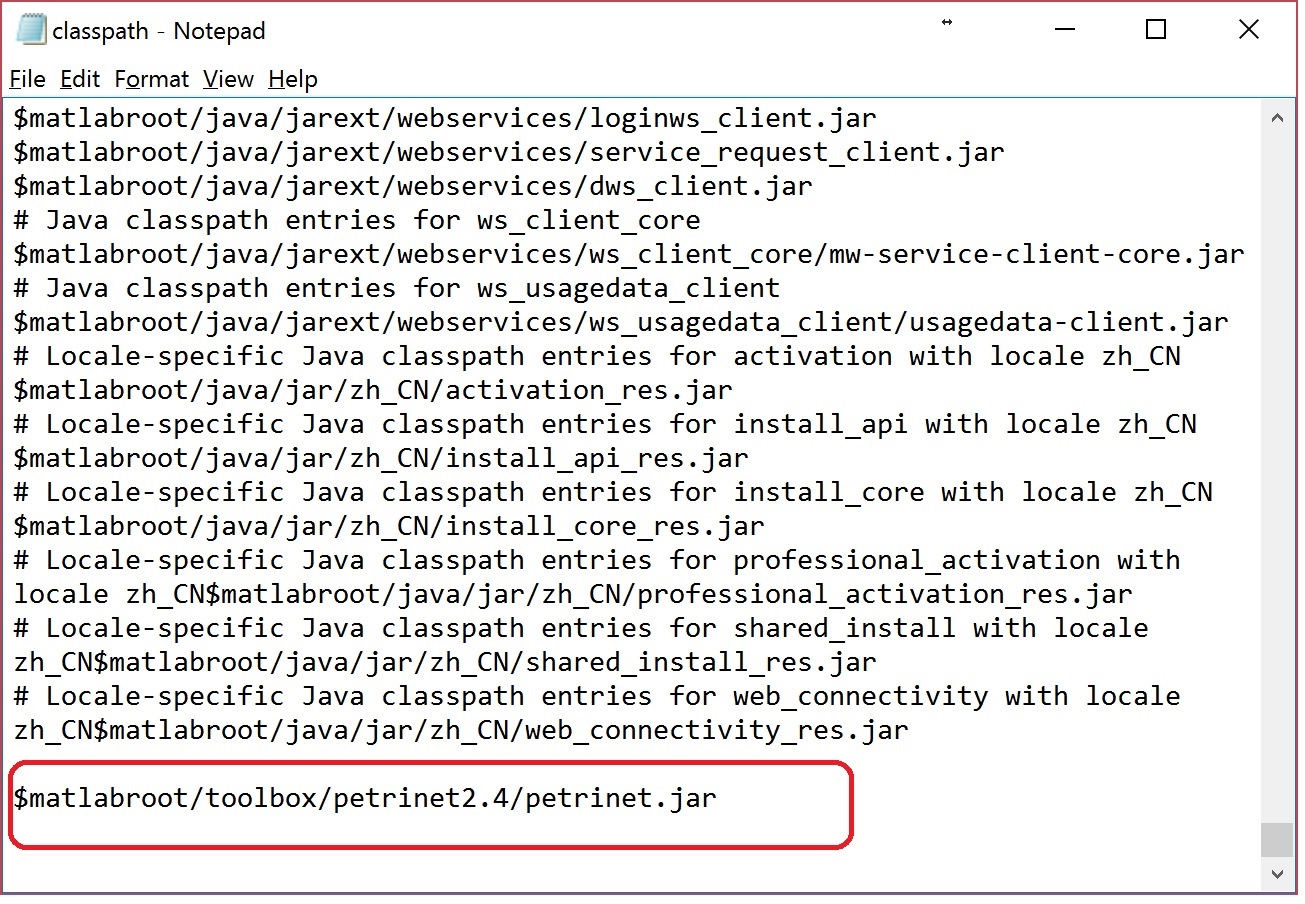
3. Start MATLAB.
On the Home tab, in the Environment section, click Set Path.
The Set Path dialog box opens, listing all folders on the search path.
Add the folder MATLABROOT\toolbox\petrinet2.4 to the MATLAB path and save the new path.
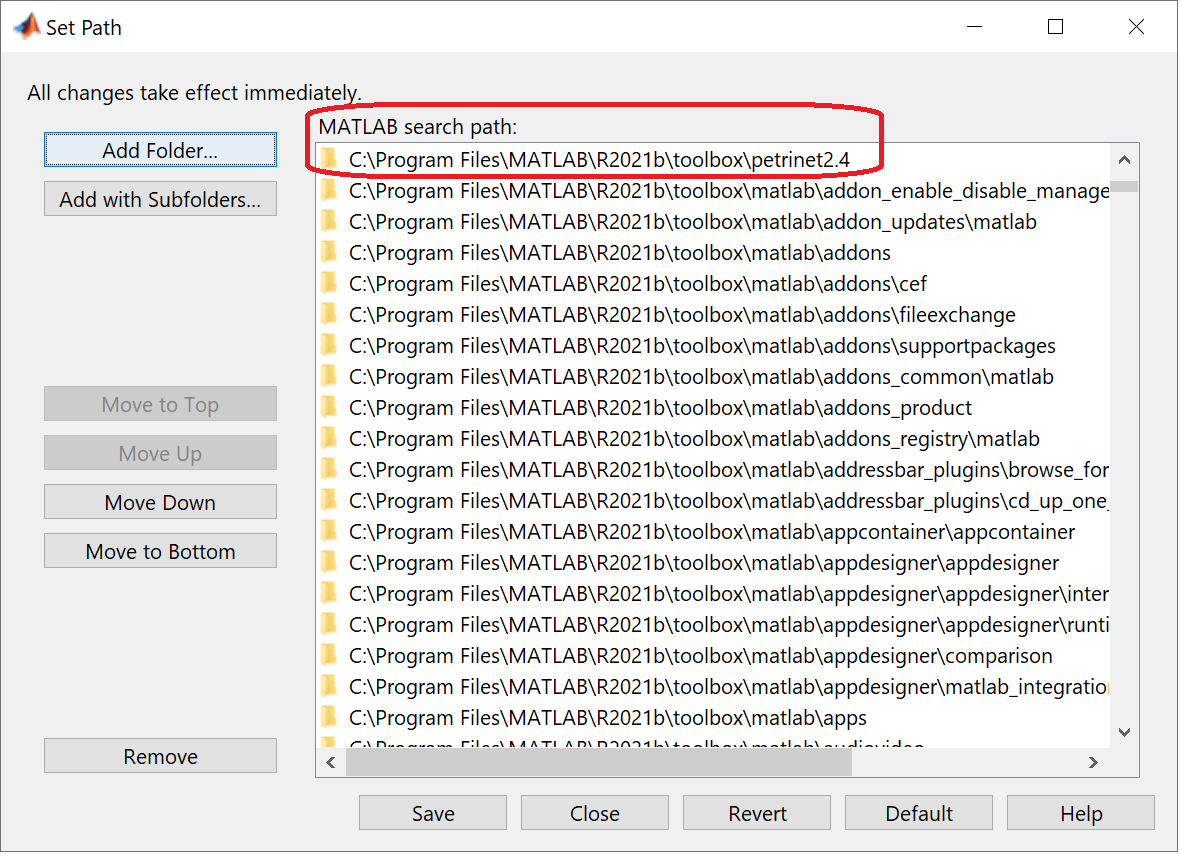
4. Open the MATLAB menu File/Preferences/General and, if the
option Enable toolbox cache is checked,
press the button Update Toolbox Cache (or, equivalently, use the MATLAB
command update_toolbox_cache).
5. Type pntool at the MATLAB prompt and the Petri Net Toolbox
GUI is operational.
6. In order to get help on the usage of the Petri Net Toolbox please access
the Help menu,
where you can find the Contents and Index
of the online help and Demos.