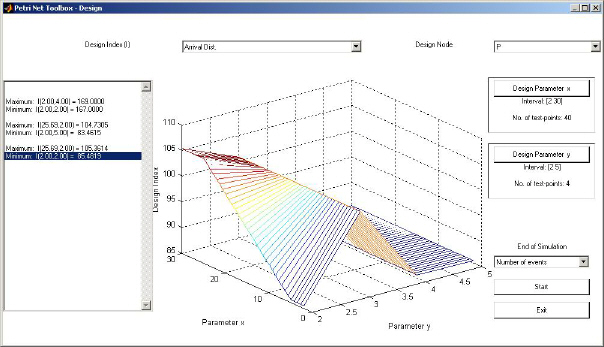
II.6. Design
A facility for the synthesis of timed or (generalized) stochastic PN models is Design, which allows exploring the dependence of a Design Index (I) on one or two Design Parameters that vary within intervals defined by the user.
A Design Parameter may be selected as (i) the initial marking of a place, (ii) a parameter of the distribution function defining the duration associated with a place or a transition in timed PNs, (iii) the mean value of the exponential distribution function associated with a transition in (generalized) stochastic PNs. The Design Parameters are generically denoted by x and y; any other notation is not accepted. To ensure the correspondence between the symbol x (or y) and the selected Design Parameter, this symbol must be used as a numerical value when filling out the appropriate dialogue box (exactly as detailed in sections Places and Transitions). The place or transition subject to parameterization is automatically colored in red.
The Design Index may be selected as a global performance index associated with a Design Node, namely Service Rate, Service Distance, Service Time or Utilization for a transition, or Arrival Rate, Arrival Distance, Throughput Rate, Throughput Distance, Waiting Time or Queue Length for a place – see section Analyzing Simulation Results. The Design Index and the Design Parameter do not necessarily refer to the same node.
When selecting the Design command from the Menu Bar of the PN Toolbox, a new window is opened (fig. II.15). The choice of the Design Index and Design Node is made from the corresponding combo-boxes.
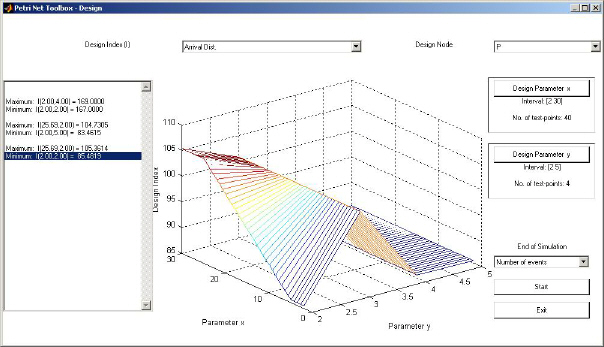
Fig. II.15. The window opened by the PN Toolbox for Design option.
By pushing the Design Parameter x button, the dialogue box presented in fig. II.16.(a) is opened, allowing the user to set the numerical information corresponding to x, consisting in the extreme values to be considered and the number of equally-spaced test-points (where the Design Index will be calculated as commented bellow). The same way, numerical information can be set for y by pushing the Design Parameter y button, which opens the dialogue box presented in fig. II.16.(b).
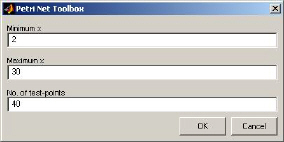
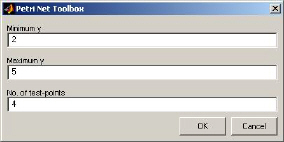
(a) (b)
Fig. II.16. The dialogue boxes for setting Design Parameter (a) x and (b) y.
The set of simulation-experiments defined by the Design Parameters is launched by pushing the Start button and cannot be interrupted until scanning all the test-points. The Exit button serves only for closing the Design window (i.e. after finishing all the simulation-experiments).
For each test-point (in the case of a single parameter) or
for each pair of test-points (in the case of two parameters) automatically constructed
by the PN Toolbox in accordance with the information
given in the Design Parameter dialogue boxes, a simulation
experiment is performed in the Run Fast mode. Each simulation experiment ends
when the condition selected via the combo-box End of Simulation
is fulfilled. The results of all these simulation experiments yield a graphical
plot (2-D or 3-D, respectively) defining the dependence of the selected Design
Index (I) on the Design Parameter(s).
Besides the graphical plot, the toolbox displays the extreme values of the Design
Index, in the message box placed in the left side of the
Design window.
Note that the simulation experiments performed for the given design parameter(s) provide the whole set of global indices associated with all the nodes of the net. Each of these indices can be visualized by appropriately choosing the Design Index and/or Design Node. Such information remains available as long as the user does not press the buttons Design Parameter x, Design Parameter y, and does not alter the condition in the combo-box End of Simulation (because these operations reset the specific work variables).